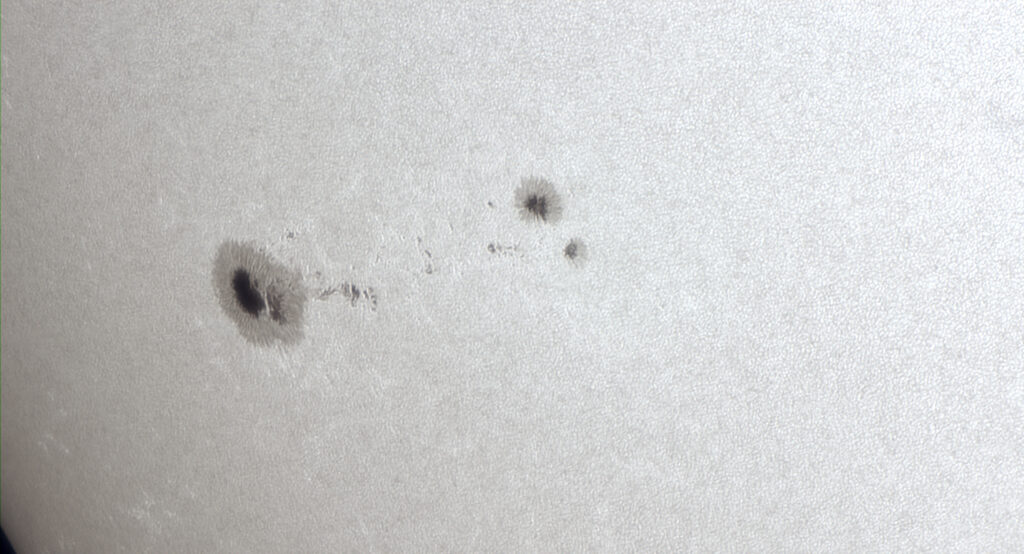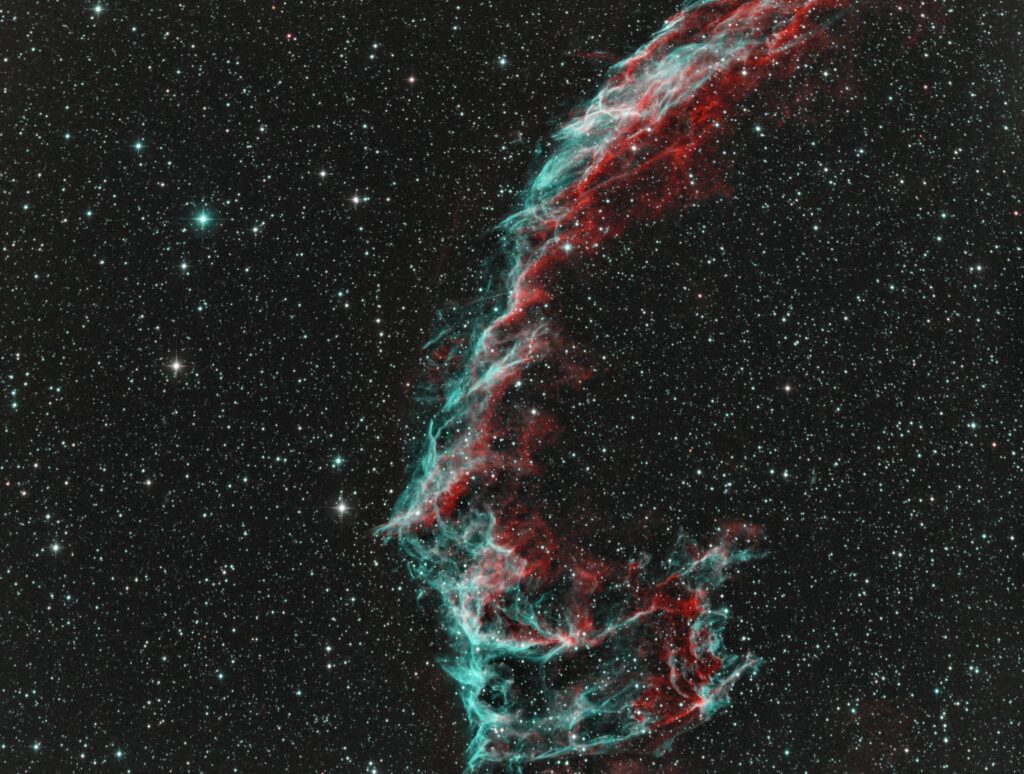| Ďalekohľad | TS UNC 8″ |
| Korektor | EXPLORER SCIENTIFIC HR |
| Ohnisko (mm) | 847 |
| Svetelnosť | 4,2 |
| CCD kamera / Fotoaparát | ASI1600MM Pro |
| Použité filtre | Ha |
| Pointácia | áno |
| Montáž | EQ6-R |
| Lokalita | Častá |
| Dátum | 5.2.2025 |
| Počet dĺžka expozícií | 28x600s Ha |
| Spracovanie | PixInsight |